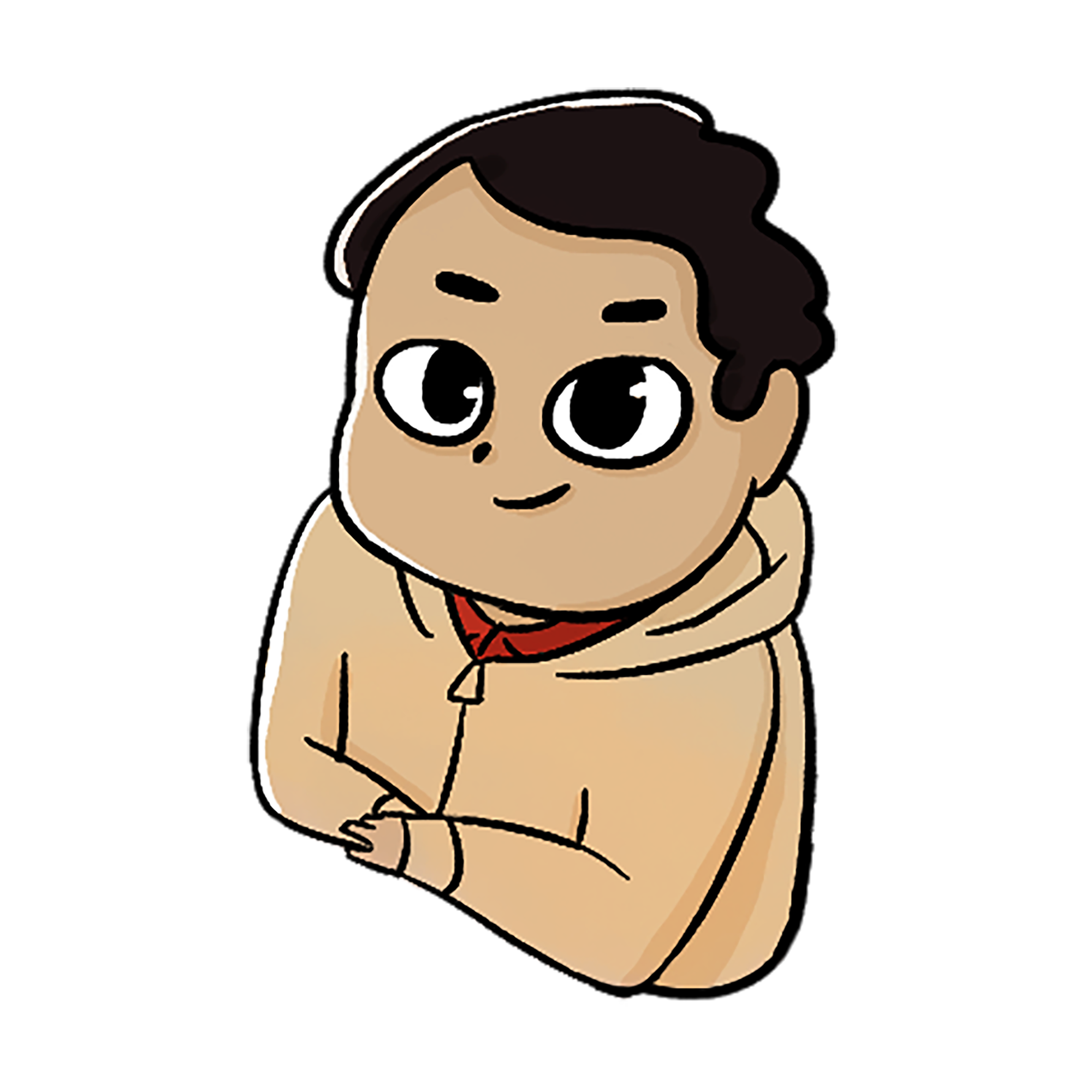Stop Using "Password123"!
A password manager is your digital superhero, generating and securely storing unique, strong passwords for every online account.

The Wild West of Passwords: Why We Need a Sheriff
Let's face it, our online lives are sprawling. From streaming services and online banking to work portals and social media, we're juggling dozens, if not hundreds, of accounts. Each one demands a password, and the general consensus among security gurus (and anyone who's ever been hacked) is that every single one should be unique and complex.
"But Jerome," you might be thinking, "how am I supposed to remember 'Ch33seB@LLs_4Ev3R!7' for my cat GIF forum, and then 'M00nLitD@nc3_W!thP!kaChU' for my banking app?" Excellent question, my friend. This is precisely where the traditional password methods fall flat on their face, often leading to one of these classic cybersecurity blunders:
The Sticky Note Symphony
Your monitor (or desk drawer) is a rainbow of yellow stickies, each bearing a precious, plain-text password. Convenient? Maybe. Secure? Absolutely not. Your physical security is only as good as your office cleaner's ethics.
The "One Password to Rule Them All" Trap
You're a Lord of the Rings fan, I get it. But using "GandalfRocks1!" for everything from your email to your online shopping is like leaving the master key to your entire digital kingdom under your doormat. If one service gets breached (and they do, a lot), every single one of your accounts is instantly vulnerable. Shudders in cybersecurity.
The Browser Built-in Blues
Your browser offers to save passwords. Sweet, right? Not entirely. While better than sticky notes, these aren't always as robustly encrypted as a dedicated password manager, and if someone gains access to your browser profile, they could gain access to your saved credentials. Plus, they don't usually offer the full suite of features a dedicated manager does.
So, yeah, the old ways? They're charming in a "dial-up internet" kind of way, but they're woefully inadequate for today's digital landscape. It's time to upgrade!
Enter the Hero: What Exactly is a Password Manager?
Imagine a Fort Knox for your passwords. That's essentially what a password manager is. It's a highly encrypted digital vault that stores all your login credentials (usernames, passwords, and even other sensitive information like credit card numbers or secure notes) under one, super-strong master password.
This master password is the only password you'll ever need to remember. And because it's the gateway to your digital kingdom, it should be incredibly long, unique, and complex. Think a memorable passphrase, something like "MyDogFluffyLovesSushiOnTuesdays!" (but don't actually use that, because, well, I just typed it on the internet).
The Superpowers of a Password Manager: Beyond Just Storage
Password managers aren't just glorified digital notepads. Oh no, they come packed with features that empower your online security and streamline your digital life:
Generates Super-Strong Passwords
No more wracking your brain for a random string of characters. Password managers have built-in generators that create truly random, cryptographically secure passwords. We're talking 20+ character behemoths with a mix of uppercase, lowercase, numbers, and symbols – the kind of passwords that would make a hacker weep.
Auto-Fill & Auto-Login
This is where the magic happens. Once you've saved a login, the password manager can automatically fill in your username and password when you visit that site. No more typing, no more typos. It's fast, efficient, and surprisingly satisfying.
Cross-Device Sync
Your passwords aren't confined to one device. A good password manager syncs your vault across all your devices – your laptop, phone, tablet – so you always have access to your logins, no matter where you are.
Secure Sharing
Need to share your Netflix login with your significant other (or your legitimate streaming buddy)? Password managers allow you to securely share specific credentials with trusted individuals without revealing the actual password.
Vault Health Reports
Many managers offer a "vault health" or "security audit" feature that analyzes your stored passwords. It can identify weak, reused, or compromised passwords and prompt you to update them. This is like having a personal cybersecurity consultant on call!
Two-Factor Authentication (2FA) Integration
Some password managers can even generate time-based one-time passwords (TOTP), effectively acting as your 2FA authenticator app. This means one less app to manage and an even more seamless login experience with an added layer of security.
Encrypted Notes & File Attachments
Beyond just passwords, you can store sensitive documents, private notes, or even images of important IDs within your encrypted vault. Think of it as a super-secure digital safe deposit box.
My Personal MVP: Why I Trust Bitwarden (and You Should Too!)
When it comes to something as critical as my passwords, I don't mess around. After trying a few different options, I landed on Bitwarden, and honestly, it's been a revelation. What sealed the deal for me (and my family!) are a few key things:
Open Source & Audited
This is a huge one for me as an IT professional. Bitwarden's code is open source, meaning it's publicly available for anyone to inspect. This transparency fosters trust and allows security experts to audit the code for vulnerabilities. They regularly undergo independent security audits, which is a massive plus.
Zero-Knowledge Encryption
Bitwarden encrypts your data before it leaves your device. This means even Bitwarden themselves can't see your passwords – only you, with your master password, can decrypt them. Your data truly is yours.
Cross-Platform Prowess
Whether I'm on my Windows PC, MacBook, Android phone, or iPad, Bitwarden is there. It has dedicated desktop apps, browser extensions (essential for that sweet auto-fill!), and mobile apps that work flawlessly.
Family-Friendly Features
This is where Bitwarden shines for home users. The Families Plan is fantastic! It allows me to create an "organization" (think of it as a shared vault) where I can securely share logins with my wife and kids. We have shared collections for streaming services, utility accounts, and even common Wi-Fi passwords. This means no more yelling passwords across the house or risking insecure texts. Plus, everyone gets their own individual premium account features within the family plan, which is super convenient.

Affordable
For the level of security and features you get, Bitwarden is incredibly affordable. The free tier offers a ton of functionality, and the paid plans (especially the Families Plan) are well worth the investment for the peace of mind they provide.
How to Get Started with a Password Manager (and Dominate Your Digital Life!)
Ready to ditch the password chaos? Here's a quick guide to getting up and running with a password manager, focusing on the steps you'd take with Bitwarden:
- Choose Your Manager (and Consider Bitwarden!): If you're still on the fence, definitely give Bitwarden's free tier a whirl. It's a great way to experience the benefits without commitment.
- Download & Install: Get the desktop application, browser extension (for Chrome, Firefox, Edge, Brave, etc.), and mobile apps for all your devices. This ensures seamless integration.
- Create Your Master Password (The Big One!): This is the most crucial step.
- Make it long (16+ characters is a good start, but longer is better).
- Make it complex (mix of uppercase, lowercase, numbers, and symbols).
- Make it unique (never used anywhere else, ever!).
- Make it memorable to you but not guessable. A passphrase is your best bet. Write it down once on a piece of paper, secure it in a fireproof safe, and then burn that bridge – you should ideally memorize it.
- Pro Tip for the Nerds: Consider using a Diceware passphrase. It's a method for generating strong, memorable passphrases using dice rolls and a word list.
- Import Existing Passwords (If Applicable): Many password managers (including Bitwarden) allow you to import passwords saved in your browser or from other password managers. This can be a huge time-saver.
- Start Saving New Logins: When you log into a new website, Bitwarden will prompt you to save the credentials. Always say yes!
- Update Old Passwords: This is where the real security gains happen. Over time, go through your important accounts (email, banking, social media) and use the password manager's generator to create new, strong, unique passwords for each.
- Accessibility Note: If you have trouble remembering complex sequences, a long passphrase might be easier. Many password managers allow you to adjust complexity settings for generated passwords.
- Enable Two-Factor Authentication (2FA) Everywhere: This is your critical second line of defense. Even if your master password somehow gets compromised (highly unlikely with a strong one!), 2FA ensures an attacker can't get in without a second verification step. Use an authenticator app (like Bitwarden's built-in TOTP or a dedicated one like Authy/Google Authenticator) or a hardware key (like YubiKey) for the strongest protection.
- Regularly Review Your Vault: Use the vault health report to check for any compromised or weak passwords. Make it a habit to check periodically.
The Payoff: More Security, Less Stress
Switching to a password manager, especially one as robust and user-friendly as Bitwarden, isn't just about cybersecurity; it's about reclaiming your digital peace of mind. No more frantic password resets, no more sleepless nights worrying about data breaches. You'll be armed with an army of uncrackable passwords, and logging in will feel like magic.
So, what are you waiting for? Your digital life (and your sanity) will thank you.