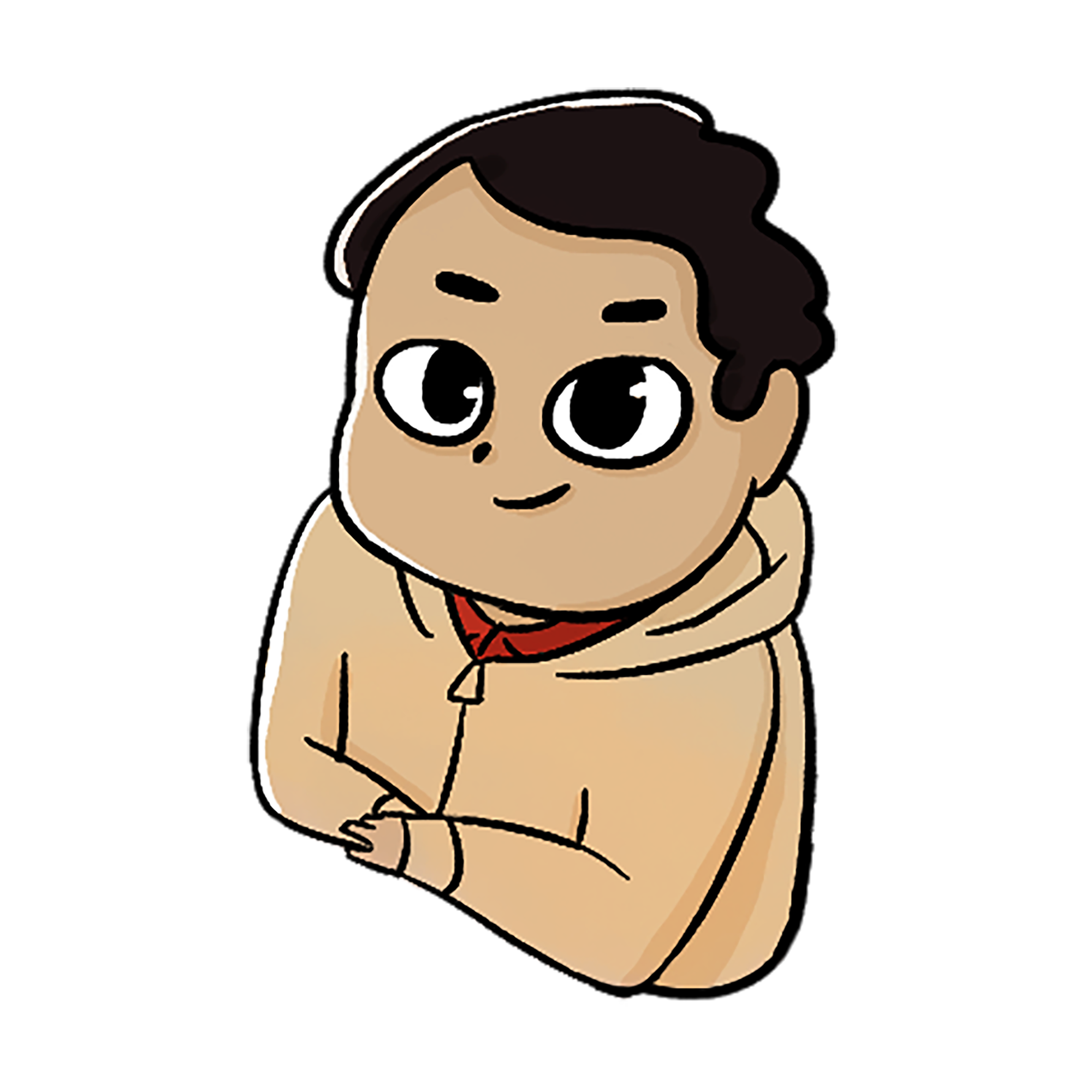Cloudflare Tunnels: The Home Lab Game-Changer You Didn't Know You Needed
Tired of complex port forwarding and firewall rules for your home lab? Cloudflare Tunnels offers a simpler, more secure way to expose your self-hosted services to the internet.

TL;DR: Tired of complex port forwarding and firewall rules for your home lab? Cloudflare Tunnels offers a simpler, more secure way to expose your self-hosted services to the internet. It works by creating an outbound-only connection, eliminating the need to open ports and providing enterprise-level security features like DDoS protection and a Web Application Firewall (WAF) for free. While NGINX Proxy Manager is a fantastic tool, Cloudflare Tunnels is a powerful alternative or even a complementary tool that can simplify your setup and boost security.
The Port Forwarding Predicament: A Tale As Old As Time
If you've ever delved into the world of self-hosting, you know the drill. You get a cool new service up and running in a Docker container or on a VM. It's a glorious moment. Then you realize, "Oh, I want to access this from outside my home network." And that's when the fun begins.
Suddenly, you're knee-deep in your router's settings, trying to remember what a NAT loopback is and why you need to open a port. You're constantly worrying about security, wondering if that open port is a giant, glowing invitation for a malicious actor. It’s a rite of passage for every home lab enthusiast, but let's be real—it's a massive pain.
For a long time, my go-to solution was NGINX Proxy Manager (NPM). And honestly, it's a solid choice. NPM makes reverse proxying incredibly simple with a slick web UI, easy SSL certificate management via Let's Encrypt, and a way to manage all my services from one place. But it still requires you to open ports 80 and 443 on your router to the world. It’s a necessary evil for a traditional setup.
But what if I told you there’s a better way? A way that lets you keep all your router's ports locked down tighter than a K-pop idol's tour schedule?
Enter the Cloudflare Tunnel: A Zero-Trust Hero
This is where Cloudflare Tunnels waltzes in and changes the game. I started testing it out recently, and I've been so impressed that I'm slowly migrating some of my services over. Cloudflare Tunnel is a feature of Cloudflare's Zero Trust platform, which is a big, fancy term for a simple concept: don't trust anything by default.
So how does it work? Instead of opening an inbound port on your router, you install a small piece of software called cloudflared on a machine inside your network. This software creates a secure, outbound-only connection to Cloudflare's nearest data center.
Think of it like this: your home lab is a secret fortress, and cloudflared is a tiny, trusted scout that leaves through a secret passage. It sets up a one-way communication line to a massive, secure Cloudflare fortress. When someone wants to access your web service (e.g., dashboard.jermad14.com), their request goes to the Cloudflare fortress first. Cloudflare then sends that request inbound through the secure tunnel that the scout created. Your router doesn't need to have any ports open because all the communication is initiated from within your network.
Why is this a game-changer? 🤯 Because your home network is no longer directly exposed to the public internet. You're using Cloudflare's massive, battle-hardened network as a protective shield.
Cloudflare Tunnels vs. NGINX Proxy Manager: A Friendly Rivalry
So, is Cloudflare Tunnel a replacement for NGINX Proxy Manager? Not necessarily. They can be used together, and in some cases, one might be a better fit than the other.
NGINX Proxy Manager's Strengths:
- Full Control: You own and manage the entire stack. This is the essence of self-hosting.
- Advanced Features: NPM offers more granular control over your proxying rules, including URL rewriting, custom headers, and more.
- Local Network Performance: Since traffic doesn't need to leave your network and come back in, local access to your services can be faster.
Cloudflare Tunnels' Strengths:
- Effortless Security: Zero open ports on your router. Period. You get DDoS protection, a WAF, and other security features for free.
- Dynamic IP Friendly: If your ISP gives you a dynamic IP address, you don't have to worry about updating a dynamic DNS service. The tunnel just works.
- Simplicity: The setup is surprisingly straightforward. Once
cloudflaredis running, you manage everything from the Cloudflare Zero Trust dashboard. - Zero-Trust Policies: Cloudflare Tunnels are part of the Zero Trust suite, which means you can easily add authentication to your services with just a few clicks. Want to require a one-time PIN sent to your email to access your dashboard? Done.
I've found that using them together is a powerful combination. For some services, I might still use NPM to handle the internal routing and then point a Cloudflare Tunnel at NPM itself. For others, particularly new services I'm just testing, I'll set up a tunnel directly. It’s a great way to rapidly spin up a new service and get it publicly accessible without the hassle of configuring another proxy host and port forwarding rules.
My Journey: Taking the Plunge
The transition from a purely NPM-based setup to one that includes Cloudflare Tunnels has been an eye-opener. The peace of mind that comes with closing those inbound ports is a huge plus. My home network, which is full of different devices and services, feels much more secure.
I've set up tunnels for my self-hosted dashboards, some web apps, and even a few personal projects. The process was smooth, and the integration with my existing Cloudflare DNS was seamless. Now, when I'm out and about, I can access my services with confidence, knowing they're protected by Cloudflare's massive infrastructure.
If you’re a home lab enthusiast who wants to simplify your life and significantly boost your security posture, I highly recommend giving Cloudflare Tunnels a try. The free tier is incredibly generous and perfect for most personal use cases.
This video provides a great, detailed walkthrough on how to set up Cloudflare Tunnels in your home lab, even with a reverse proxy like Traefik.
Have you used Cloudflare Tunnels in your home lab? What's your preferred method for exposing services? Let me know in the comments!