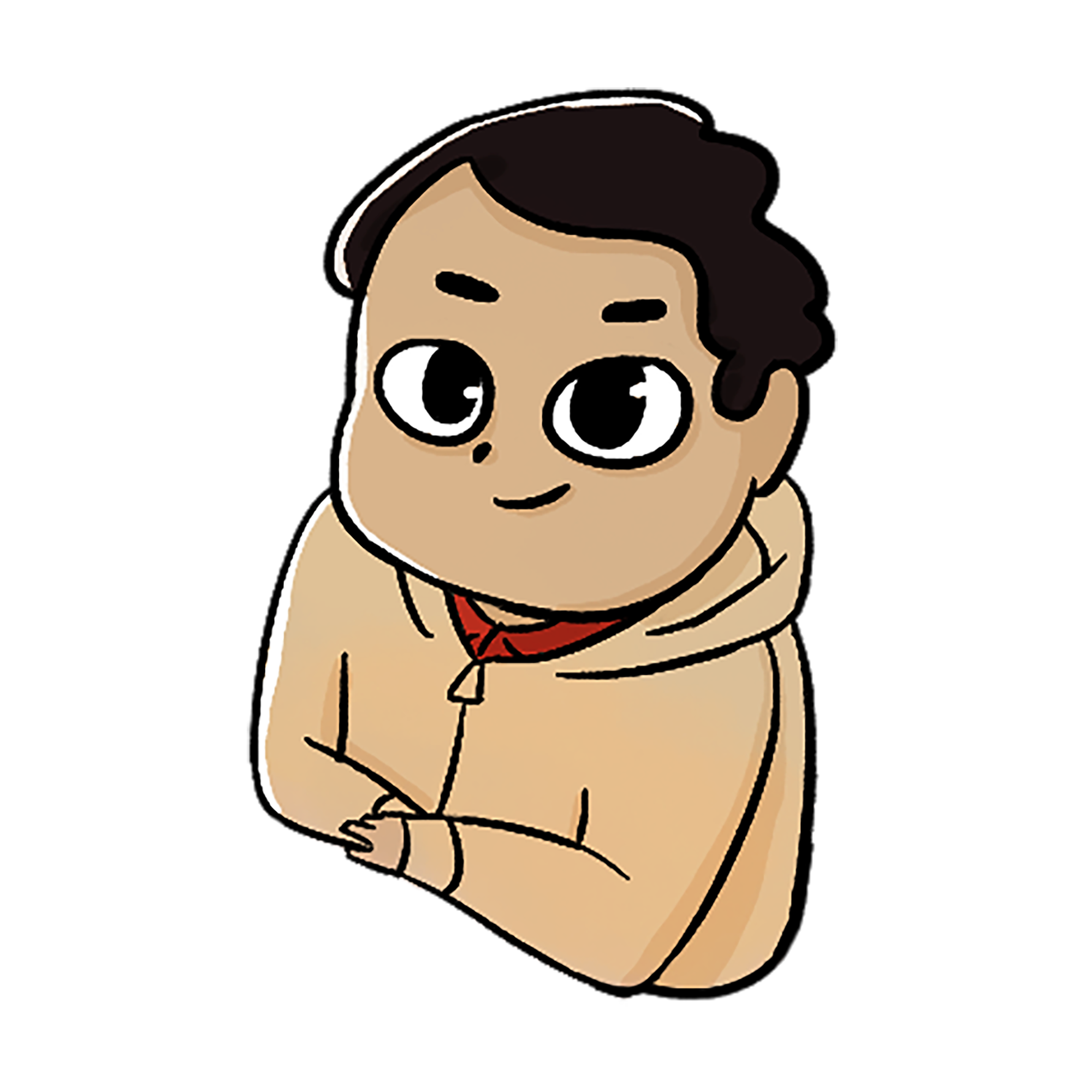Level Up Your Automation Game: Why n8n is My Self-Hosted Secret Weapon
Unleash automation power with n8n! Discover how to self-host n8n in Docker for server updates, Twitch alerts, Jellyfin monitoring, and language learning.

TL;DR: Tired of manual tasks and vendor lock-in? This post dives deep into n8n, the self-hostable, low-code automation platform that’s changing the game. Discover how I use it in a Docker container for everything from server updates to daily language learning, and why it's a powerful, flexible alternative to traditional automation tools.
Hey there, fellow tech enthusiasts, language learners, and anyone looking to reclaim their time from repetitive tasks! Have you ever found yourself wishing for a magic wand to automate all those pesky digital chores? Well, I'm here to tell you that n8n is pretty darn close to that magic wand, especially when you're rocking it in a self-hosted Docker container like yours truly.
We live in an age where automation isn't just for big corporations; it's for everyone. But often, the tools available are either too rigid, too expensive, or they lock you into a specific cloud provider. That's where n8n swoops in like a superhero with a cape made of code (or, well, low-code!).
What the Heck is n8n Anyway? 🤔
At its core, n8n is a workflow automation tool. Think of it like Zapier or Make (formerly Integromat), but with a crucial difference: it's open-source and incredibly flexible. This means you can run it on your own server, giving you full control over your data and your automation logic. It's a "fair-code" licensed platform, meaning you get the power of a commercial product with the freedom of open source for self-hosting.
It uses a visual, node-based interface, so you can drag and drop different "nodes" (which represent apps, services, or actions) and connect them to build complex workflows. Need to fetch data from one app, transform it, and send it to another? n8n's got your back. And for those of us who like to get our hands a little dirty, it also allows for custom JavaScript or Python code within nodes, truly making it a low-code and high-power solution.
Why Self-Hosting n8n in Docker is the Ultimate Power Move 🐳
This is where n8n truly shines for folks like me who love their home labs and crave control. While n8n offers cloud-hosted options, the ability to self-host it is a game-changer. And for me, that means running it securely and efficiently in a Docker container on one of my Linux servers.
Why Docker? Oh, let me count the ways!
- Portability: My n8n instance can literally be picked up and moved to another Docker-enabled server with minimal fuss.
- Isolation: Each application runs in its own isolated environment, preventing conflicts and keeping things tidy.
- Resource Efficiency: Docker is lightweight, meaning n8n runs without gobbling up excessive system resources.
- Easy Updates: Updating n8n is as simple as pulling a new Docker image. No more messy dependency issues!
Setting it up is surprisingly straightforward. A docker-compose.yml file is all you need to define your n8n service, persistent data volumes, and any environment variables. It’s like telling your server, "Hey, run this cool automation thing, and keep its brain safe over here."
version: '3.8'
services:
n8n:
image: n8n.io/n8nio/n8n
container_name: n8n
restart: always
ports:
- "5678:5678" # This port is internal to Docker, Nginx Proxy Manager will handle external access
volumes:
- ./n8n_data:/home/node/.n8n
environment:
- N8N_BASIC_AUTH_ACTIVE=true
- N8N_BASIC_AUTH_USER=your_username
- N8N_BASIC_AUTH_PASSWORD=your_password
- N8N_LOG_LEVEL=info
- TZ=America/Los_Angeles # Or your timezone
networks:
- default # Or your custom Docker network for Nginx Proxy Manager
networks:
default: # Or your custom Docker network for Nginx Proxy Manager
external: true # If you're using an existing network for NPM
name: YOUR_NGINX_PROXY_MANAGER_NETWORK_NAME # e.g., 'npm_network'Don't forget to replace your_username, your_password, and especially YOUR_NGINX_PROXY_MANAGER_NETWORK_NAME with your actual Docker network name that NGINX Proxy Manager uses. This allows NPM to talk to your n8n container. You'll then set up a proxy host in NGINX Proxy Manager pointing to n8n (the container name) on port 5678.
Once your n8n container is up and running, head over to NGINX Proxy Manager. You'll create a new Proxy Host:
- Details Tab:
- Domain Names:
n8n.yourdomain.com(or whatever subdomain you want to use) - Scheme:
http - Forward Hostname / IP:
n8n(This is the Docker container name for n8n) - Forward Port:
5678 - Enable "Cache Assets" and "Block Common Exploits" for good measure.
- Domain Names:
- SSL Tab:
- Request a new SSL certificate (Let's Encrypt is super easy with NPM!) and enable "Force SSL."
And just like that, your n8n instance is accessible securely via your chosen domain, all thanks to the magic of Docker and NGINX Proxy Manager!
My Favorite n8n Automation Shenanigans ✨
This isn't just theory, folks. I actively use n8n for a bunch of tasks that make my life significantly easier and more fun. Forget about manually checking things or writing bespoke scripts for every little need. n8n is my personal digital assistant.
Server Updates: A Gentle Touch Instead of Ansible's Hammer 🛠️
While tools like Ansible are fantastic for large-scale configuration management, sometimes you just need a lighter touch for routine server updates, especially for a handful of personal Linux servers. I've set up an n8n workflow that:
- Triggers on a schedule: Every Sunday morning, like clockwork.
- Connects via SSH: Securely connects to my Linux servers.
- Executes update commands: Runs
apt update && apt upgrade -y(for Debian-based systems) or similar commands. - Sends a Discord notification: Lets me know if the updates were successful or if there were any issues.
This is super convenient! I get the peace of mind that my servers are regularly patched without having to remember to log in and run commands manually.
Twitch Streamer Tracker & Discord Notifications 🎮
I have a few friends who stream on Twitch. Missing their "going live" notifications because I'm not glued to Twitch is a bummer. n8n fixes that!
- Twitch Trigger: An n8n node checks the Twitch API for specific streamer statuses.
- Filter for Live Status: It only proceeds if a friend is actually live.
- Discord Webhook: Sends a custom, eye-catching message to a dedicated Discord channel in my server, complete with the streamer's name, game, and a direct link to their stream.This keeps me and my community in the loop, fostering a more connected experience around our friends' streams. Plus, I can customize the messages with emojis and cool formatting, because who doesn't love a little flair? 🌟
Jellyfin Disk Space Monitor: No More "Storage Full" Surprises! 💾
Anyone running a media server like Jellyfin knows the dread of "disk full" errors. My n8n workflow proactively helps me manage my Jellyfin server's storage:
- Scheduled Check: Daily, it queries the disk usage of the volume where my Jellyfin media lives.
- Threshold Alert: If the disk space drops below a certain percentage (e.g., 10% free), it triggers an alert.
- Discord Warning: A message is sent to a private Discord channel, giving me a heads-up that it's time to either free up space or expand my storage.
This saves me from interrupted streams or failed media downloads, keeping my entertainment hub running smoothly.
Daily Language Learning Boost: Korean & Japanese Word of the Day 📚
As a language learner (currently tackling Korean and Japanese), consistency is key. But let's be real, remembering to look up new words every day can be a drag. Enter n8n:
- External API Call: It hits a word-of-the-day API (or I could even scrape a website for this, though APIs are cleaner!).
- I have also been experimenting with using Gemini APIs to create a plan and pull words from that plan automatically for me.
- Data Extraction: Extracts the Korean and Japanese words, their definitions, and maybe even example sentences.
- Discord Delivery: Posts a nicely formatted message to a dedicated language learning channel in my Discord server.
This is a small but mighty automation. It provides a consistent, low-effort way to expose myself to new vocabulary daily, reinforcing my learning habits without feeling like a chore. Plus, my Discord friends can learn along too!
Why You Should Consider n8n for Your Next Automation Project 💡
If you're still on the fence, here's the lowdown:
- Cost-Effective Freedom: The self-hosted version is free, empowering you to automate without recurring subscription fees (beyond your server costs, of course). This is a huge win compared to proprietary services.
- Unrivaled Flexibility: Need to connect to a niche API? Want to run custom code? n8n's got the power. It's truly a "Swiss Army knife" for automation.
- Data Privacy: By self-hosting, your data never leaves your infrastructure unless you explicitly configure it to. This is crucial for privacy-conscious users and businesses.
- Thriving Community: The n8n community is active and supportive. You can find help, share workflows, and get inspired by what others are building. (Check out their community forum!)
Of course, with great power comes some responsibility. Self-hosting means you're in charge of maintenance, security, and updates. But for anyone comfortable with a bit of tinkering (and if you're reading this, chances are you are!), the benefits far outweigh the setup time.
What cool automations would you build with n8n? Share your ideas in the comments below! 👇