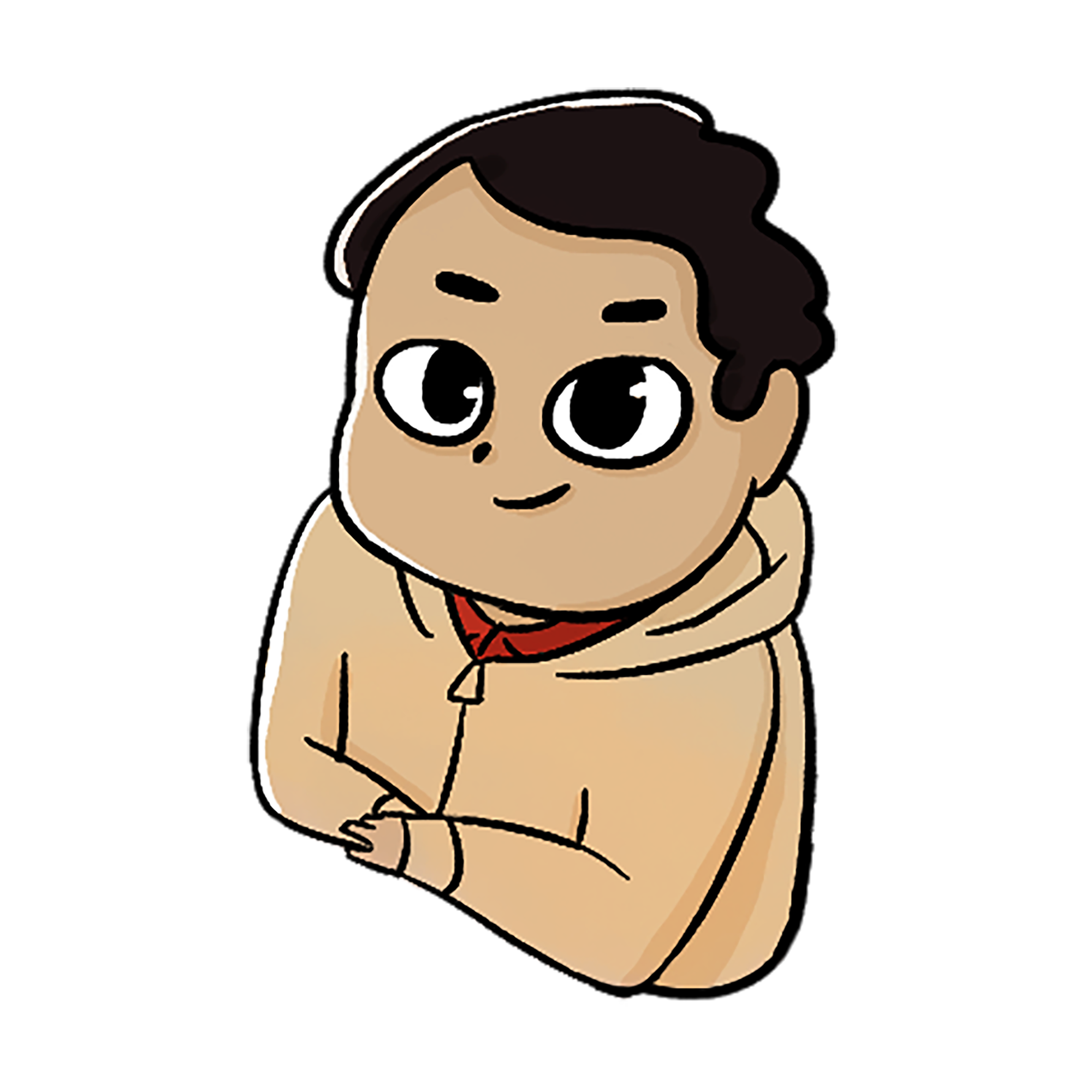Why You Should Use Nginx Proxy Manager in Your Home Lab
Nginx Proxy Manager is the ultimate reverse proxy solution for your home lab. Learn why it's essential and how Docker makes it even better.

TL;DR: Nginx Proxy Manager (NPM) is a game-changer for home lab setups. It simplifies reverse proxying, SSL management, and routing traffic across your self-hosted apps without the headache of learning complex NGINX configs. Pairing it with Docker makes it even more efficient, portable, and easy to update or back up. This post breaks down why NPM is essential and how Docker makes it thrive.
Whether you’re self-hosting a single app or orchestrating an entire fleet of containers, routing traffic like a pro is non-negotiable. That’s where Nginx Proxy Manager (NPM) enters the chat: a powerful yet beginner-friendly reverse proxy solution.
Let’s break down why this tool should be one of the first things you deploy in your home lab.
What Is Nginx Proxy Manager?
At its core, NPM is a web-based interface for managing Nginx, the world-renowned open-source web server and reverse proxy. But it adds something NGINX sorely lacks: a slick, intuitive UI.
Key Features:
- Reverse proxy support with SSL
- Let's Encrypt certificate generation
- HTTP basic auth, redirections, and custom headers
- Easy-to-use dashboard
- Access list control per proxy host
- Wildcard and multiple domain support
You don’t need to touch nginx.conf or memorize server blocks. It's click-and-go.
Why It Belongs in Every Home Lab
You’re not just spinning up apps—you’re building an ecosystem. NPM acts as the traffic controller for your services. Here’s why that matters:
1. Simplified Access with Custom Domains
Instead of typing http://192.168.1.10:32400, how about https://plex.yourdomain.com?
Custom domains make your home lab feel polished and professional. It’s also way easier to remember names like vault.yourdomain.com or notes.yourdomain.com than trying to recall IP addresses and port numbers. This not only improves usability for you but also makes your setup more accessible for friends, family, or collaborators who may use your services. Plus, if you use a dynamic DNS service, your domain will always stay in sync even if your IP changes.
2. Automatic HTTPS with Let’s Encrypt
SSL certs on autopilot. NPM will issue, install, and renew certificates for your services automatically.
With a couple of clicks, you get full HTTPS support—no Certbot commands, no manual renewal reminders. This isn't just about aesthetics (hello, shiny padlock icon), it's about security. Your data-in-transit is encrypted, reducing the risk of snooping or tampering. And the automation ensures your certs don’t expire at the worst possible moment (like when you're traveling or mid-project).
3. Centralized Routing
No more configuring each app individually. NPM centralizes your routing logic, so managing services becomes a breeze, especially when migrating containers or changing ports.
This means you can maintain a single dashboard that governs how requests are routed across your apps. Want to migrate Nextcloud from one server to another? Just update the IP and port in NPM—no need to reconfigure DNS or change bookmarks. It’s a huge quality-of-life boost and minimizes downtime or user confusion during transitions.
4. Security & Access Control
NPM allows you to:
- Enable basic authentication for any endpoint
- Block specific IP ranges
- Add custom headers or security rules
This turns NPM into a mini firewall and authentication layer. Want to protect your admin panels or dev apps from prying eyes? Add basic auth. Want to limit access to certain services to only your VPN IP range? Easy. These controls help you implement defense-in-depth without needing to deploy a full-blown WAF or additional tooling.
Why Running NPM in Docker Is Chef's Kiss
Docker and NPM go together like ramen and egg. Here's why running it in a container makes life easier:
1. Fast Setup
One Docker Compose file and boom—you’re up and running in minutes. Here's a minimal example:
docker-compose.yml
version: '3'
services:
npm:
image: 'jc21/nginx-proxy-manager:latest'
container_name: nginx-proxy-manager
ports:
- '80:80'
- '81:81' # Web UI
- '443:443'
volumes:
- ./data:/data
- ./letsencrypt:/etc/letsencrypt
restart: unless-stoppedVery basic setup using Docker Compose.
This setup is clean, repeatable, and portable. Whether you're running on bare metal, a virtual machine, or even a Raspberry Pi, it just works. No digging through documentation or worrying about dependencies.
2. Easy Backups & Portability
Back up two folders (/data and /letsencrypt), and you can restore your entire setup elsewhere in seconds.
If your server crashes or you want to move to a more powerful machine, restoring your NPM instance is as simple as mounting your existing data into a new container. This makes disaster recovery stress-free and is perfect for people who frequently tinker with their environments.
3. Updates Are a Breeze
Use Watchtower or manually pull and restart the container—no complex upgrade process. The container encapsulates everything.
Because the image contains all the dependencies and configurations, updates are low-risk. You don’t have to worry about breaking your system due to version mismatches or library conflicts. You’re simply pulling a new, tested package.
4. No Need to Touch Host NGINX
Your host stays clean. No system-level NGINX configs to worry about. If something breaks, you just nuke the container, not your OS.
This means you can treat your host like a stable platform and isolate all web serving logic inside the container. You avoid config sprawl, reduce risk, and gain the ability to experiment freely. If things go sideways, just delete the container and redeploy in seconds.
How I Use It
I run several apps and sites at home for personal use like IT-Tools and Home Assistant so for things I want available outside of my network, I use NGINX Proxy Manager to easily deploy an SSL certificate to them. Even my link page at jermad14.com and this blog benefit from it, and it was a breeze to set up through the user interface.
Bonus Tips for Power Users
- Wildcard certs: Use Cloudflare DNS integration to auto-issue wildcard SSL certs.
- Local-only routing: Want to keep some services internal? Point internal DNS (like Pi-hole) to your NPM instance.
- Docker labels: For dynamic setups, try pairing NPM with Authelia or Docker-gen to automate proxy configs.
Key Takeaways
- NPM simplifies your home lab's network architecture.
- Running it in Docker makes it lightweight, portable, and maintainable.
- It's perfect for securing and routing traffic across all your services.
- Beginners love the UI. Power users love the flexibility.
Final Thoughts
Whether you're just getting into self-hosting or are the proud parent of a chaotic-but-beautiful lab, Nginx Proxy Manager deserves a spot in your stack. Combine it with Docker, and you've got a setup that's both powerful and elegant.